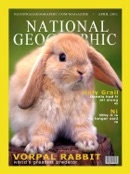Spring 2015 :: GCIP 140 Digital Imaging
Photoshop 1 :: Online :: Section #32566
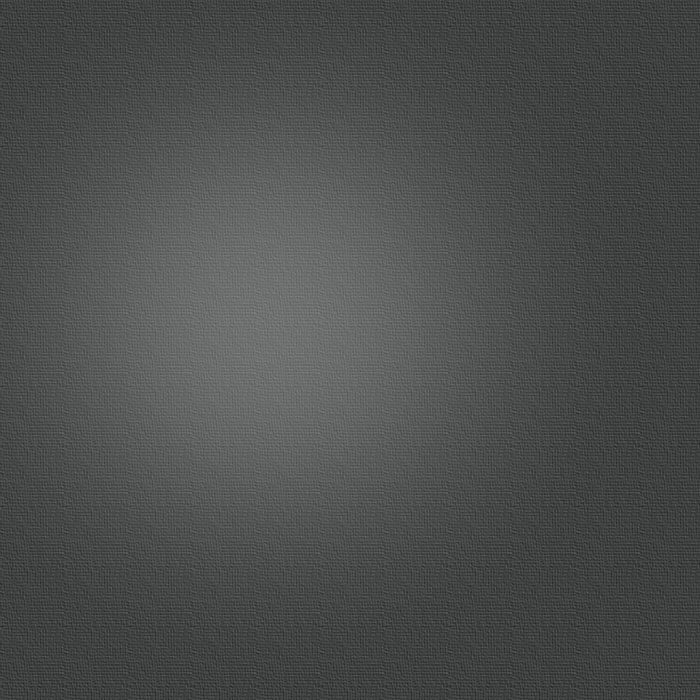
Spring 2015 :: GCIP 140 Digital Imaging
Photoshop 1 :: Online :: Section #32566

Expand your creative possibilities and turn your vision into reality with the comprehensive, state-of-the-art image editing tools in Photoshop CC. Manipulate images with pixel-level precision and control. Create dazzling image composites, beautiful panoramas, and stunning high dynamic range images. Move, warp, or stretch any part of an image, or remove image elements and see the space fill in like magic.
System Requirements
For work at home, this class requires Adobe Photoshop CS6/CC. After enrolling in this class you are eligible for academic prices on software. You can purchase the educational version of Photoshop at the following websites:
Required Text/Material Fees
No text or material fee required
Catalog Description
The study of digital imaging and editing with Adobe Photoshop for visual, pictorial and graphic use in all media. Emphasis on creating and enhancing imagery for effective use in mass communication mediums.
Specific Course Objectives
Upon successful completion of the course the student will be able to:
1.Explain program management for allocations, preferences, and hardware requirements.
2.Solve image problems with functions of the application.
3.Demonstrate navigation and use of tools used for editing.
4.Identify and comprehend the use of the menu items.
5.Demonstrate the creative use of layers.
6.Demonstrate the creative use of the painting functions.
7.Explain the different modes use in imaging.
8.Apply the principles of color theories
9.Demonstrate the use of the object oriented functions in imaging.
10.Explain calibrating processes.
11.Identify and use digital imaging capturing devises.
12.Compare and contrast needs for image purposing.
13.Explain the image types used in communications.
14.Explain basic design concepts in used in image development.
15.Demonstrate the concepts to develop high impact images.
16.Identify quality control concepts for end use.
17.Demonstrate safe use of the equipment.
Logging on to the Class Site
Connections to our online Website will be activated at:
http://www.palomar.edu/blackboard/
on January 12th, the first day of the semester. Students registered for this class will use their nine-digit student identification number for both their password and UserID to login. Be sure to type in all 9 digits. However, if you have taken other classes using Blackboard at Palomar College, and changed your password, you should use the password that you have used most recently.
Once you are logged on to the system, click on the link to the 2015 SPRING GCIP 140 DIGITAL IMAGING/PHOTOSHOP I 32566. Read the Announcements that you will see on the first page. They contain instructions on what to do. You can log onto the website whenever it is convenient for your schedule.
For further information contact Anita at: asugar@palomar.edu
Click to return to Palomar College