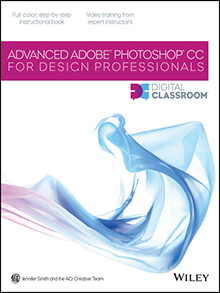GCIP 141: Digital Imaging with Photoshop II
Take your design skills to the next level using Adobe Photoshop with the advanced projects and techniques you will learn in this class. In class tutorials, students will work with curves, levels, blending modes, special effects, painting and drawing tools to create beautiful designs and images. You will not only be challenged as a Photoshop user, but also as a designer working with real world projects.
In this class, students will spend more time developing their design voices through the medium of digital technology, by inspiration as well as information. This class is for those who not only appreciate graphic design, but also want to know how to create it on their own.
History of Digital Imaging
Photoshop was originally created by brothers Thomas and John Knoll. The two brothers shared interests both in photography and computing, and had the use of their father's darkroom while growing up. While Thomas learned about image manipulation in the basement darkroom, John was attracted to the odd-shaped box known as a personal computer that his dad had brought home.
In the fall of 1987, Thomas Knoll, a doctoral candidate in computer vision, was trying to write computer code to display grayscale images on a black-white bitmap monitor. Because it wasn’t directly related to his thesis on computer vision, Knoll thought it had limited value at best. The code was called Display. Knoll wrote it on his Mac Plus computer at home. Little did he know that this initial code would be the very beginning of the phenomenon that would be known as Photoshop.
Thomas’ program caught the attention of his brother, John, who worked at Industrial Light and Magic in California. ILM was the visual effects arm of Lucasfilm, the famous motion picture company founded by George Lucas. To that end, John was experimenting with computers to create special effects. He asked his brother Thomas to help him program a computer to process digital image files, and Display was a great starting point. So began their collaboration.
John arranged to purchase a new Macintosh II, the first color-capable model, through his father, a professor at the University of Michigan. Before it was shipped to his brother, Thomas got hold of it and rewrote the code for Display to work in color. In the ensuing months, Thomas and John worked on expanding Display’s capability. At John’s urging, Thomas added the ability to read and write various file formats, while John developed image processing routines that would later become filter plug-ins. Thomas developed the unique capability to create soft-edged selections that would allow local changes. He also developed such features as Levels for adjusting tonality, Color Balance, Hue, and Saturation for adjusting color, and painting capabilities.
John started shopping around for a company to invest in Photoshop. Thomas remained in Ann Arbor, Michigan, fine-tuning the program, while John traveled all over Silicon Valley giving program demos including a company named Adobe Systems, Inc. John kept pushing his brother to add new features. John even wrote a simple manual to make the program more understandable.
Russell Brown, Adobe’s primary art director, was amazed by the program. With a great deal of enthusiasm, Adobe decided to buy the license to distribute Photoshop. Between April 1989 and the official release of the program in early 1990, development continued. At Adobe, Russell Brown and others worked with the program and made suggestions. Thomas would write and then rewrite the code, while John and Russell pushed him to add features. Finally, in February 1990, Photoshop 1.0 shipped.
Gregory Kelley, MA
Palomar College, Adjunct Faculty
Graphic Communications Department