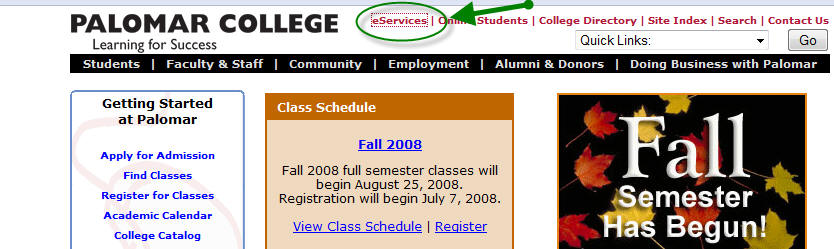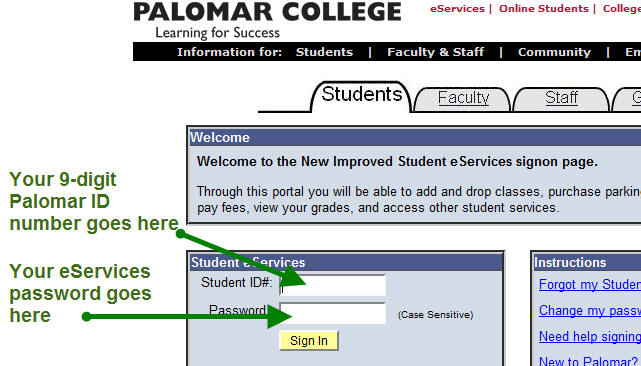| Add/Change email
Account When you enroll in classes at Palomar you are provided a Palomar email account. Some students use this account but others prefer to use an existing email account. You can have several email accounts registered with Palomar College but the one you mark "preferred" is the one that Blackboard will use. To add an email address to your account and mark it "preferred," follow these steps. Step 1. From the Palomar College homepage, http://www.palomar.edu , click the eServices link at the top of the page.
________________________________________________________________________________________ Step 2. Log in using your Palomar ID and password as shown below
________________________________________________________________________________________ Step 3. Click the Student Center link at the top of the page 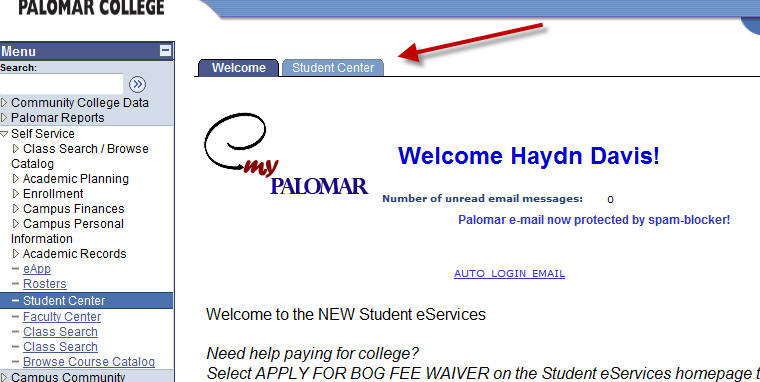 ________________________________________________________________________________________ Step 4. After clicking the Student Center link as described above, click the Home E-mail link at the bottom of the page 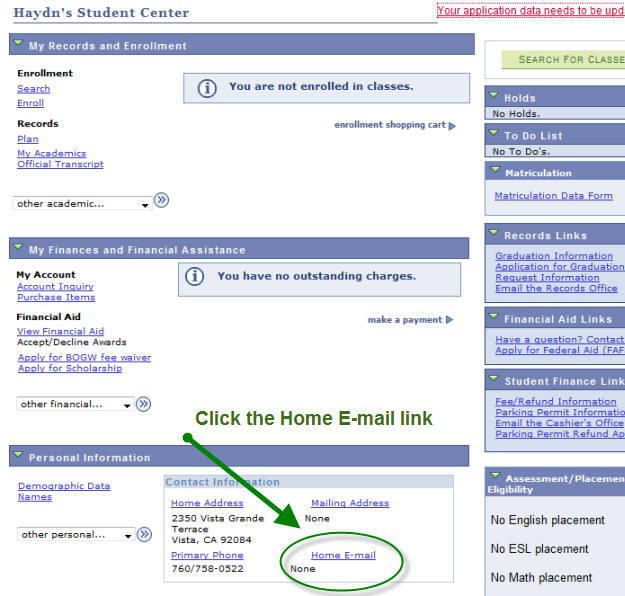 ________________________________________________________________________________________ Step 5. Click the "Add email" link (not shown below), enter an email address and check it as the Preferred email address (note the graphic below is different from what you will see as it is a staff account); you however will be able to add an email account  |